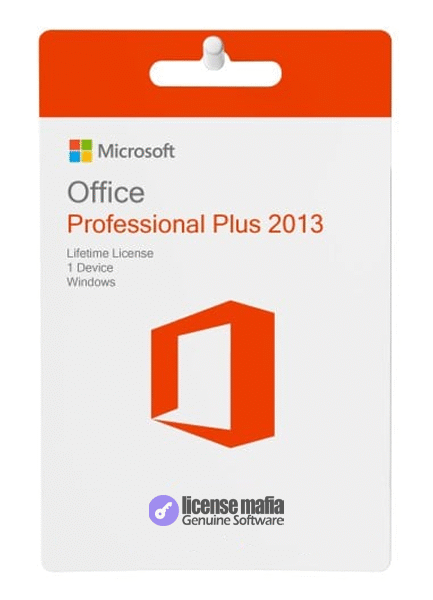
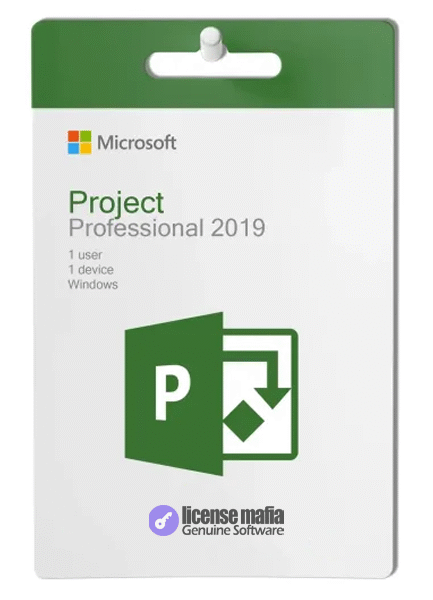
Instant delivery
Microsoft Office Home & Student 2016 (Windows)
$86.90 Original price was: $86.90.$32.90Current price is: $32.90.
App included:
![]()
![]()
License features:
| Windows | 1 Devices | 1 Years warranty | 1 User | Digital Download | Lifetime license |
Delivery
-
 Email
Email
Get it in 1-2H! Instant delivery by email.
1-2 Hours
Free
-
 Whatsapp Delivery
Whatsapp Delivery
Instant delivery in 1-2H! Fast & easy via WhatsApp.
1-2 Hours
Free
- Warranty 1 year
- Free 30-Day returns

Warranty Included
Description
-
Microsoft Office 2016 Home & Business – Lifetime License for Windows
Microsoft Office 2016 Home & Business for Mac is a powerful, one-time-purchase productivity suite designed for professionals, freelancers, and small business owners using macOS. It includes essential apps like Word, Excel, PowerPoint, Outlook, and OneNote — everything you need to work efficiently, manage communication, and create polished documents and presentations, all fully optimized for Mac.
Works On:
Catalina 10.15 or newer versionsBuy a License Key for Office 2016 Home & Business from a Trusted Microsoft Reseller
You can get a genuine Office 2016 Home and Business license key at a competitive price from LicenseMafia — a certified Microsoft partner trusted by thousands of customers. Our average rating is 4.9 out of 5 on Trustpilot, Google Reviews, and Trusted Shops.
- A lifetime product key – pay once, use forever
- Easy installation instructions (step-by-step)
- Free help from our friendly support team
IMPORTANT: This version is for Mac. If you need Office for Windows, please choose Office Professional Plus 2016.
Click here to view all available Microsoft Office licenses for Windows.
Looking for the most up-to-date version of Microsoft Office for Mac?
Check out Office 2019 Home and Business, Office 2021 Home and Business, Office 2024 Home and Business or consider a flexible subscription with Microsoft 365 for always-current features and cloud storage.Safe Checkout, Money-Back Guarantee
Your purchase is fully protected with Trusted Shops Buyer Protection, covering orders up to €2,500. In addition, we offer a 30-day money-back guarantee, so you can shop with confidence.
All payments on our website are protected by SSL encryption, so your personal details stay private. We use trusted payment services like Stripe, Apple Pay, and Google Pay to make sure your checkout is fast and secure.
Get Your Office Software in 3 Easy Steps
- Buy MS Office 2016 Home and Business on LicenseMafia and get your license key and set up instruction instantly via email.
- Download the software from the official Microsoft website using the provided link.
- Activate Office with your license key and it is ready to use.
.png)
Support Lifecycle Notice
Please note:
- Mainstream support for Office 2016 for Mac ended on October 13, 2020.
- Extended support will end on October 13, 2026.
Mainstream support for Office 2016 for Mac ended on October 13, 2020, marking the end of feature updates and complimentary support.
The product is currently in its Extended support phase, which continues to provide critical security updates but no new features or design improvements.
After this date, Microsoft will no longer provide security updates, bug fixes, or technical assistance.
Microsoft Office 2016 for Mac – Features and Included Applications
Office 2016 for Mac includes the following key applications:
- Microsoft Word – for word processing and professional documents
- Microsoft Excel – for spreadsheets and data analysis
- Microsoft PowerPoint – for presentations
- Microsoft Outlook – for email and calendar management
- Microsoft OneNote – for notes and information gathering
It’s designed to integrate seamlessly with macOS and is fully compatible with earlier Office file formats.
Office 2016 – Home & Business vs Professional Plus
Office 2016 Home & Business for Mac includes the essential apps: Word, Excel, PowerPoint, Outlook, and OneNote. It’s ideal for home users, students, and small business owners who need the basics for productivity and communication.
Office 2016 Professional Plus is a Windows-only edition with more advanced tools. In addition to all the apps from Home & Business, it also includes Access and Publisher, making it suitable for professional users who need database management and desktop publishing.
Office 2016 Home and Business VS Microsoft 365
Feature Office 2016 Home & Business (Mac) Microsoft 365 Personal Payment One-time Monthly/Yearly Use Duration Lifetime While subscribed Included Apps Word, Excel, PowerPoint, Outlook, OneNote Same + OneDrive, Teams Updates Security updates only Frequent feature updates Cloud Storage No Yes (1 TB OneDrive) Device Support 1 Mac Multiple devices Best For Budget-conscious Mac users Users needing cloud & sharing Conclusion
If you prefer a one-time purchase and primarily work offline on a single Mac, Office 2016 Home & Business is the best value choice. However, if you need cloud storage, frequent updates, and access across multiple devices, Microsoft 365 Personal offers greater flexibility — but requires ongoing payments. Choose based on your budget and workflow needs.
Related Products You Might Like
- PDF Editors: Need to sign, edit, or organize PDFs alongside your Office docs? Grab a reliable PDF editor and manage all your documents in one workflow.
- Antivirus Software: Protect your Office files—and your entire PC—from viruses, ransomware, and phishing attacks with trusted security tools.
- VPN Services: Keep your connection private and secure. Perfect for remote work, public Wi-Fi, or simply browsing with peace of mind.
- PC Optimization Tools: Use system optimisation software to speed up your PC, clear out junk — so Office (and everything else) performs at its best.
- Photo & Video Software: We provide a wide variety of tools from basic edits to pro-level production, so you can find the product that fits your needs.
Why Buy from LicenseMafia?

FAQs
What if I can’t activate my subscription?
Our support team is always here to help! Just send us your issue and screenshots — our experts will assist promptly.
Why are the prices for licenses so low?
At LicenseMafia, we specialize in pre-owned software licenses. These are original licenses that were legally purchased and used before — and are now being resold. They work exactly the same as new licenses, with no difference in functionality or performance. This business activity is fully legal and permitted under EU law — based on a ruling by the European Court of Justice (C-128/2011).
Does LicenseMafia sell legit software?
Yes, every product we offer is 100% genuine. We’re certified partners with top brands like Microsoft, Adobe, Parallels, Kaspersky, and others — so you can trust the authenticity of our software and the expertise behind it.
Customer Reviews
15 reviews for Microsoft Office Home & Student 2016 (Windows)
| 5 star | 86 | 86% |
| 4 star | 13 | 13% |
| 3 star | 0% | |
| 2 star | 0% | |
| 1 star | 0% |
You may also like
Adobe Acrobat + Office Professional Plus 2021
Adobe Acrobat Pro 2020
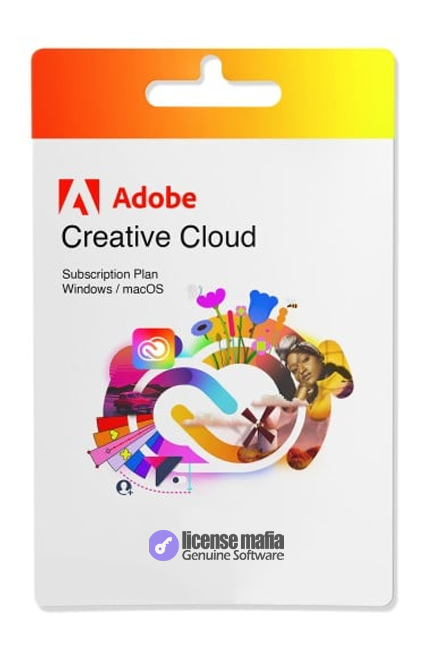
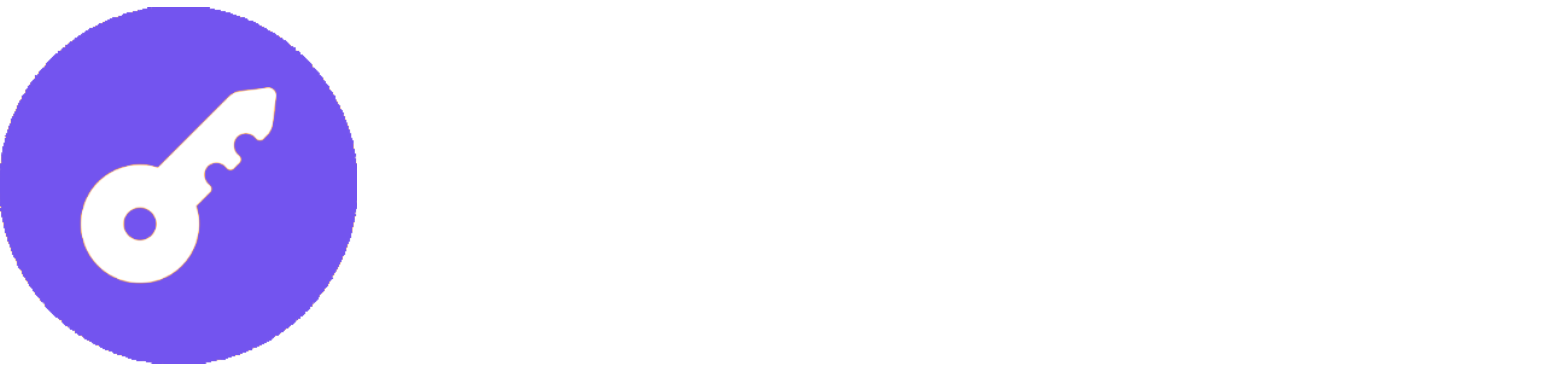




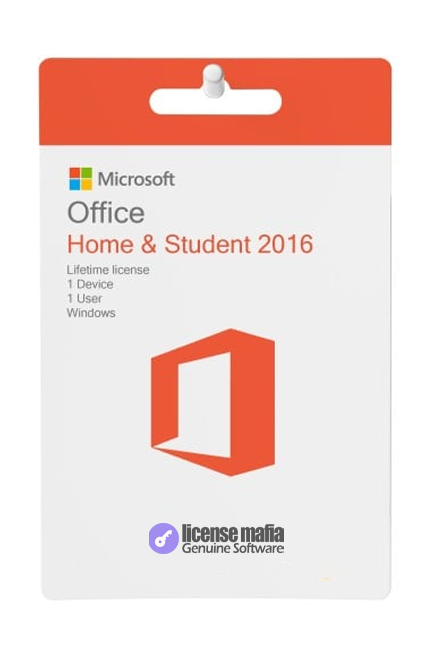
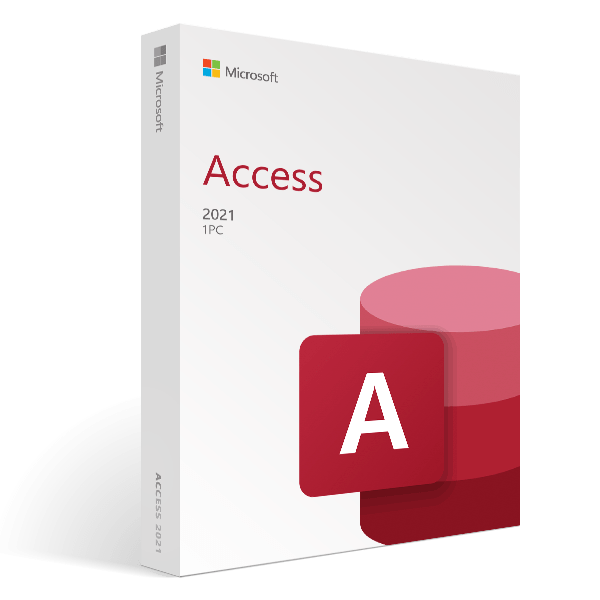


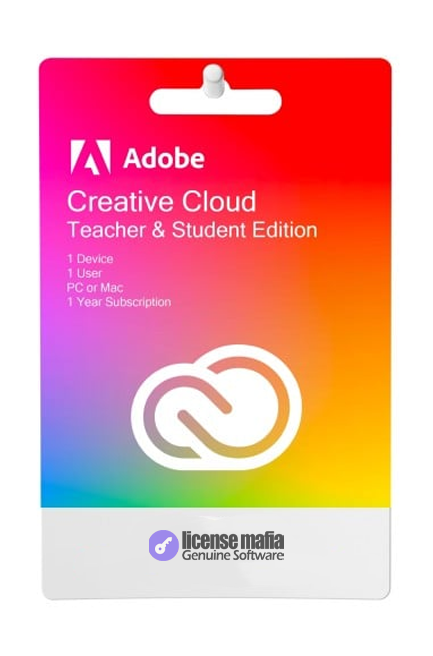

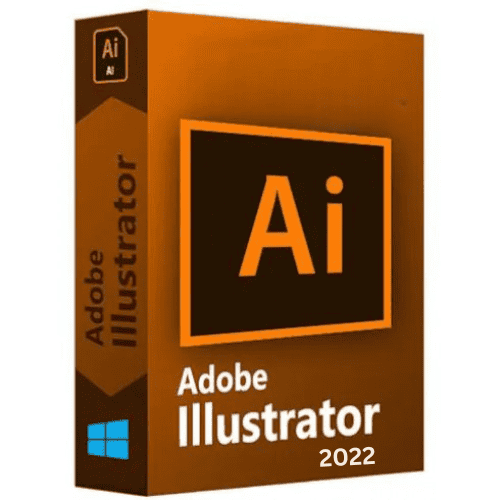
Cory Hood –
Very intuitive and easy to use once installed. Would buy again.
Whitney Jones –
The installation process was smooth and I had the license within minutes. Great service!
Dr. Chelsea Walters DVM –
Had a slight issue with activation, but support helped instantly. Very happy overall.
Dorothy Mayo –
Took a few minutes to understand setup, but once done, it worked flawlessly.
Deborah Cohen –
I was skeptical at first, but this turned out to be a legit and smooth experience.
Brian Davis –
I’ve been using this software for a week now and it’s been a game-changer. Really satisfied.
Gerald Flynn –
Absolutely loving it. No complaints, just good old solid software!
Vanessa Johnson –
Really efficient service, even better than expected!
Carlos Ryan –
So far so good! Installation was quick and no issues during activation.
Rhonda Walsh –
Installation guide was clear. Very smooth process from payment to use.
Jennifer Roman –
One of the best digital purchases I’ve made this year. Everything just works.
Cindy Robertson –
Had a slight issue with activation, but support helped instantly. Very happy overall.
Johnathan Stanley –
Setup took a while but everything worked as promised. Worth it.
John Hernandez –
Took a few minutes to understand setup, but once done, it worked flawlessly.
Christian Parsons –
Absolutely loving it. No complaints, just good old solid software!