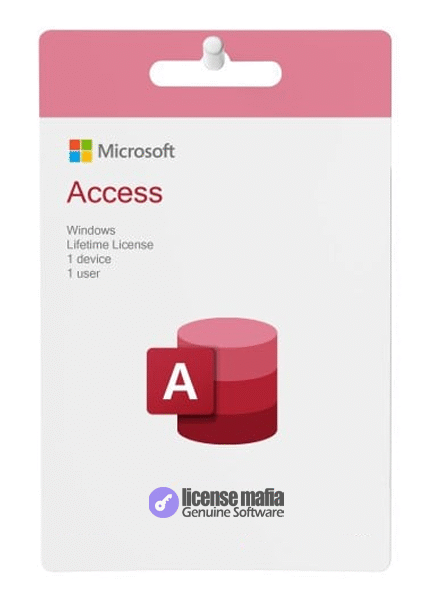
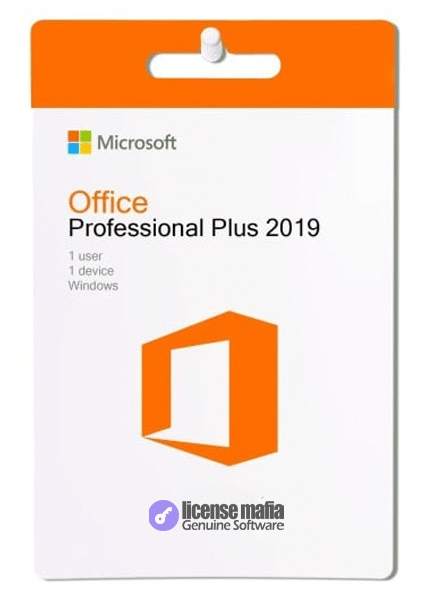
Instant delivery
Microsoft Visual Studio Enterprise 2022
$173.90 Original price was: $173.90.$64.90Current price is: $64.90.
| Windows | 1 Devices | lifetime warranty | 1 User | Digital Download | Lifetime license |
Delivery
-
 Email
Email
Get it in 1-2H! Instant delivery by email.
1-2 Hours
Free
-
 Whatsapp Delivery
Whatsapp Delivery
Instant delivery in 1-2H! Fast & easy via WhatsApp.
1-2 Hours
Free
- Warranty 1 year
- Free 30-Day returns

Warranty Included
Description
- Supports the following languages: English, Chinese (simplified), Chinese (traditional), Czech, French, German, Italian, Japanese, Korean, Polish, Portuguese (Brazil), Russian, Spanish, Turkish.
- 64-bit IDE adaptable to any project
- Key features: Code editing and debugging, IntelliCode, Live Share, Git integration, Azure DevOps integration, Automated testing, Cloud development
- Access to Azure DevOps Server and the ability to use Visual Studio Enterprise on a remote desktop.
Visual Studio Enterprise 2022 is a complete integrated development environment (IDE). It offers a comprehensive set of tools and services for creating high-quality software applications, including desktop, web, mobile, cloud and gaming applications.
Visual Studio Enterprise 2022 includes a wide range of features and tools to help you be more productive, collaborate more effectively and create better software. Some of the key features of Visual Studio Enterprise 2022 include advanced debugging and profiling tools, automated testing, code analysis and optimisation, IntelliCode, Live Share, and Azure DevOps integration.
In addition to the standard features found in Visual Studio Professional 2022, Visual Studio Enterprise 2022 includes additional tools for large-scale software development and enterprise-wide collaboration. For example, it offers tools for dependency management and version control, and supports Agile and DevOps methodologies.
What is the difference between Visual Studio Professional 2022 and Visual Studio Enterprise 2022?
Visual Studio Enterprise 2021 includes:
- All the features of Visual Studio Professional 2022, plus
- Integrated development environment: Real-time dependency validation, architectural layer diagrams, architecture validation, code cloning.
- Advanced debugging and diagnostics: IntelliTrace, Code Map debugger integration, .NET memory dump analysis, snapshot debugger, time travel debugging (preview)
- Testing tools: Built-in assemblies, Xamarin Inspector, Xamarin Profiler
What is the difference between Visual Studio Enterprise 2022 and Visual Studio Enterprise 2019?
Overall, Visual Studio Enterprise 2022 represents a significant improvement over Visual Studio Enterprise 2019, in terms of performance, user interface and functionality. Here are some examples of differences where Visual Studio Enterprise 2022 has improved:
- User Interface: features a new, more modern user interface designed to be more intuitive and provide a better overall user experience.
- Performance: has been optimised to improve performance, particularly in terms of start-up times, project loading times and overall responsiveness.
- Code analysis: includes improved code analysis tools that can help developers find and solve code problems more quickly and efficiently.
- Git Integration: includes improved Git integration, which makes it easier for developers to work with Git repositories directly within the IDE.
- .NET Framework: supports the latest version of the .NET Framework, providing access to new features and capabilities.
Customer Reviews
22 reviews for Microsoft Visual Studio Enterprise 2022
| 5 star | 77 | 77% |
| 4 star | 22 | 22% |
| 3 star | 0% | |
| 2 star | 0% | |
| 1 star | 0% |
You may also like
Adobe Acrobat + Office Professional Plus 2021
Adobe Acrobat Pro 2020
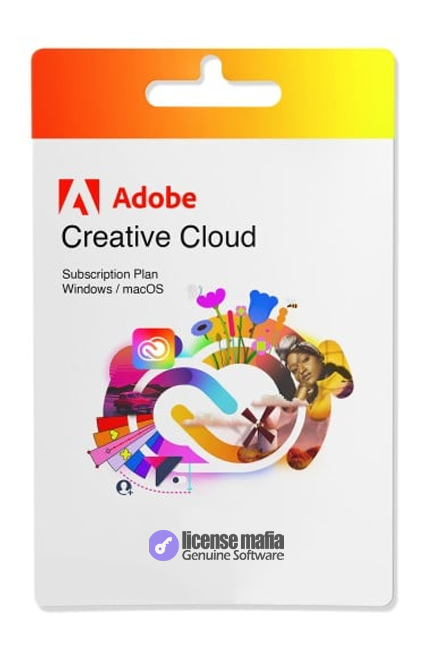
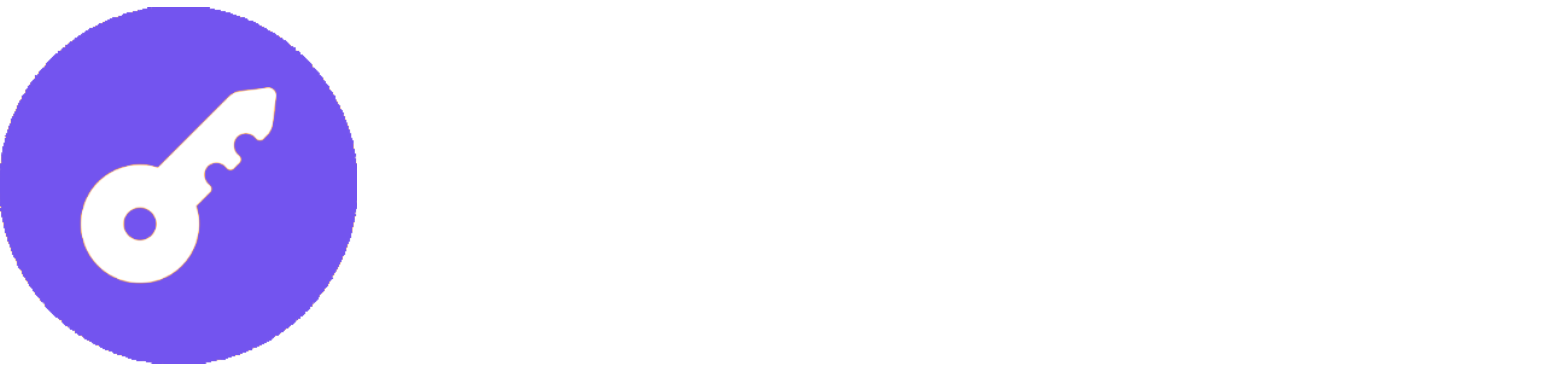





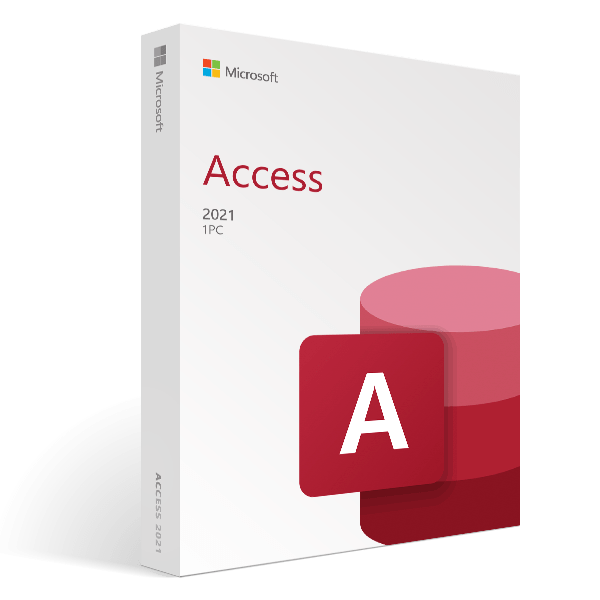


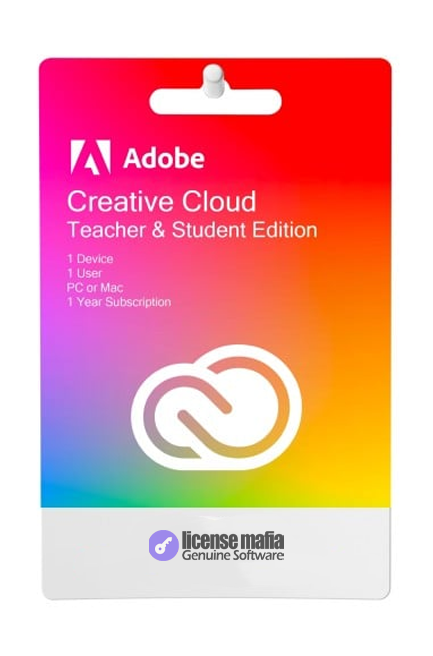

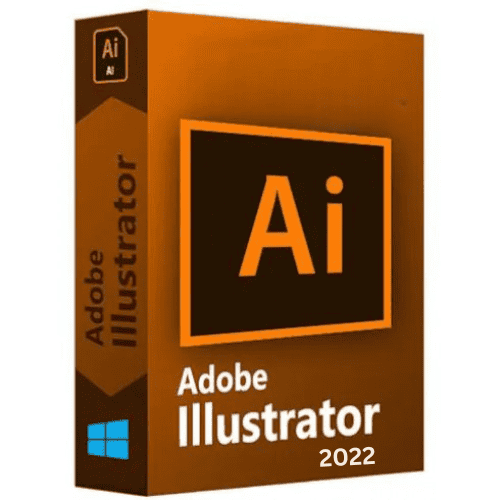
Brianna Nicholson –
Installation guide was clear. Very smooth process from payment to use.
Gary Park –
Took a few minutes to understand setup, but once done, it worked flawlessly.
Michael Mann –
Digital delivery was instant. Honestly impressed with the whole experience.
Sandra Nelson –
Digital delivery was instant. Honestly impressed with the whole experience.
Diana Williams –
Good value for money. Downloaded and activated in under 5 minutes.
Patrick Reynolds –
Took a few minutes to understand setup, but once done, it worked flawlessly.
Rachel Johnson –
The installation process was smooth and I had the license within minutes. Great service!
James Martin –
Amazing speed on delivery, product works just as advertised. Would definitely recommend!
Dennis Boyer –
Absolutely loving it. No complaints, just good old solid software!
Emily Smith –
Digital delivery was instant. Honestly impressed with the whole experience.
Amber Smith –
Setup took a while but everything worked as promised. Worth it.
Traci Ortega –
Absolutely loving it. No complaints, just good old solid software!
Thomas Gilbert –
One of the best digital purchases I’ve made this year. Everything just works.
Angel Johnston –
The installation process was smooth and I had the license within minutes. Great service!
Amanda Holt –
Good value for money. Downloaded and activated in under 5 minutes.
Tim Perez DDS –
Had a slight issue with activation, but support helped instantly. Very happy overall.
Lorraine Chavez –
I was skeptical at first, but this turned out to be a legit and smooth experience.
Andrew Miller –
One of the best digital purchases I’ve made this year. Everything just works.
Lisa Martin –
Really efficient service, even better than expected!
Sonya Rasmussen –
Had a slight issue with activation, but support helped instantly. Very happy overall.
Cassidy Maldonado –
Installation guide was clear. Very smooth process from payment to use.
Daniel Ramirez –
Customer service was top-notch. Helped me recover my license quickly.